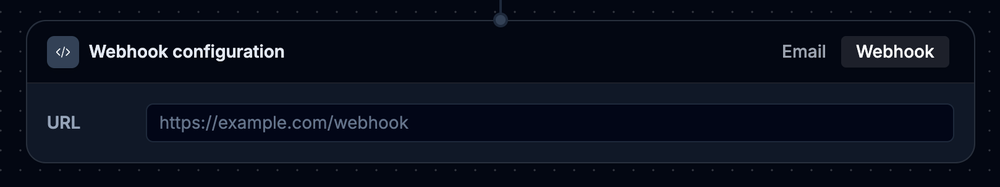Automation conditions & webhooks
Since we launched automations last year, a highly requested add on has been the ability to send reports when a certain condition is met. For example if the weekly sales calls fall below a certain threshold. Or if the visitor number for this week is less than last weeks. To address this, we have launched automation conditions.
Automation conditions allow you to only send out reports when one or all conditions you specify are met. Each condition can also be set to be static (referencing a fixed value) or dynamic (referencing another widget's value).
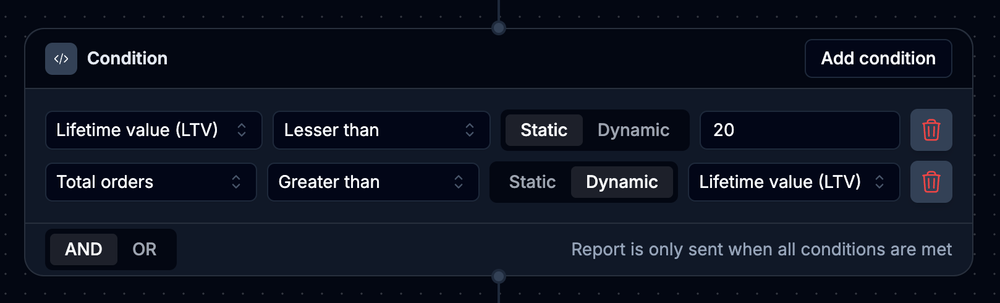
To build out a condition, first create an automation and then click on add condition. Now you can select which metric you want to look at (You can only select widgets of type metric here). Then you specify the condition and then choose if you want a static or a dynamic condition. A static condition is a fixed value whereas a dynamic condition references another metric. At the end if you have more than one condition, you can also setup if you want to send out a report when all the conditions match or if any single condition matches
New webhook option
In addition to sending out emails, automations can now call webhooks on your server. This means when a certain condition is met, your server will be notified with the relevant details so you can handle how the automation is managed - for example by sending an SMS, or a push notification or to start some other task on a service.